Reasons Your Fanpage is Blocked from Advertising and Effective Remedies

Perhaps you have received notifications multiple times about your advertising being blocked or violating the advertising policies on the Facebook social media platform. This can pose significant challenges for your Fanpage. So, why is your Fanpage blocked? And how do you effectively handle issues when your Fanpage advertising is blocked? Let WGlobal Agency help you understand more about the main reasons for Facebook advertising being blocked and explore effective methods to address this issue in the following article.
Causes of Fanpage Advertising Blockage
Advertising on Facebook plays a crucial role in the business strategy of many companies, helping them reach their target customers through the world’s largest social media platform. However, Fanpages often face challenges when it comes to advertising, and below are some main reasons causing Fanpage advertising to be blocked and effective remedies.
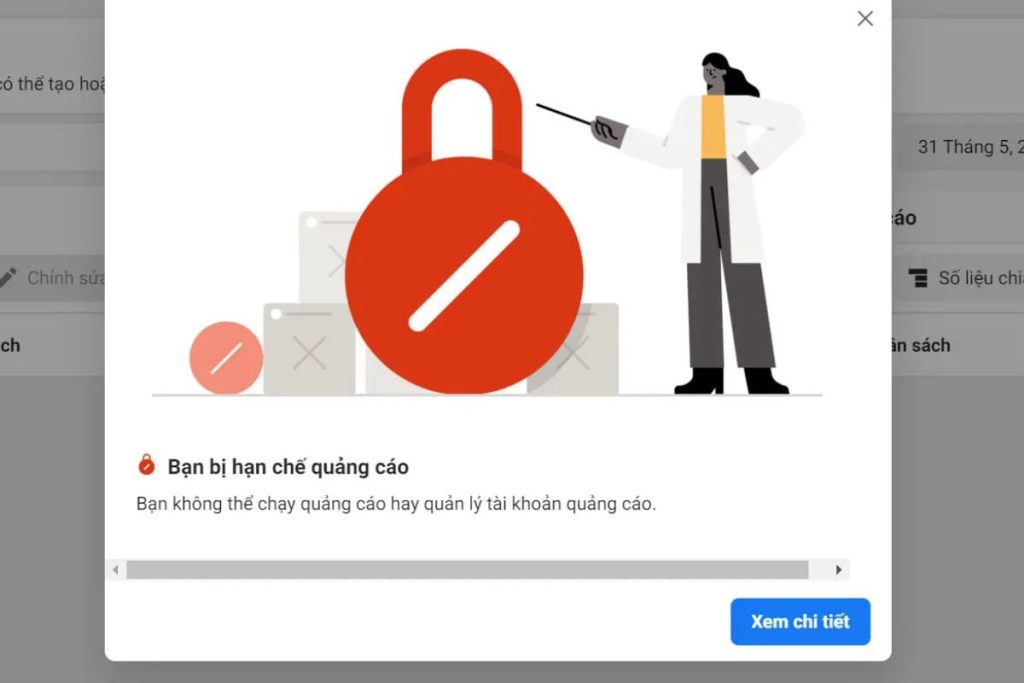
Multiple Admin Accounts Locked
A less noticed but crucial reason is the locking of administrator accounts. When several admin members are reported or have their accounts locked, the consistency and quality of the Fanpage may be questioned. Facebook’s automated system may suspect issues when multiple related admin accounts are locked, leading to ad blocking and post removal.
Frequent Advertising Payment Debt or Payment Issues
Accurate and timely payments are the key to maintaining a positive relationship with Facebook. Having advertising payment debt or facing issues in payment often creates a negative image of the partner in the eyes of Facebook. Facebook considers on-time payments as a crucial criterion, and if there are payment-related issues, the Fanpage may be blocked from advertising and have restricted access to features.
Violating Product Policies
Selling prohibited or restricted products on Facebook can make your Fanpage lose the ability to advertise. Facebook emphasizes maintaining a healthy business environment and enforces strict policies. Prohibited products include weapons, explosives, unsafe supplements, and various other goods. Violating these policies may result in the Fanpage being blocked from advertising.
Using Too Many Previous Advertising Accounts
Using too many advertising accounts in the past can create an impression that the Fanpage is unstable or connected to previously banned accounts. Facebook may block advertising to protect partners and ensure transparency in advertising.

Violation of Facebook Advertising Policies
Copyright violations are a significant issue on many platforms, and Facebook is no exception. Advertisements violating copyright will be removed, affecting the ability to advertise in the future and causing the Fanpage to be blocked.
Buying Old Pages with Low Interaction and Immediately Running Ads
A common but risky scenario. When you buy an old page with low interaction and immediately run ads, Facebook may suspect the sudden and unclear nature of this activity. This can lead to blocked advertising, especially if the content violates community standards or laws.
Making Mistakes When Creating Ads
Advertising on Facebook requires diligence and persistence. Technical errors in creating ads can lead to ad blocking. Adjusting factors such as images, text, and target audience requires careful consideration to avoid errors and ensure your ads are published.
Errors on the Landing Page
Linking to an unstable or content-violating website can restrict your Fanpage’s advertising. Facebook not only cares about the content on the Fanpage but also evaluates the landing page of the ad. Avoid this issue by ensuring that your landing page meets standards and does not negatively impact users.
Facebook’s Mistaken Scanning
An unpredictable cause is Facebook’s mistaken scanning. There are cases where normal accounts and Fanpages are locked because Facebook decides it’s “better to be safe than sorry.” The important thing is not to worry excessively and to appeal if you feel unfairly blocked.
Understanding and addressing these issues is crucial for maintaining a healthy and successful advertising presence on Facebook. WGlobal Agency is here to assist you in navigating and overcoming these challenges, ensuring the optimal performance of your Fanpage’s advertising strategy.
Handling Restricted Advertising on Your Fanpage: Expert Recommendations
When your Fanpage faces advertising restrictions on Facebook, reacting flexibly and accurately is key to restoring your advertising activities. Here are some ways that an advertising expert suggests handling this situation.
File an Appeal for the Blocked Fanpage:
Initiating an appeal is a crucial step in resolving the issue. First, create a new account that has not encountered issues with Facebook and add this new account to the page management list. Remove management rights from accounts facing problems, such as those with advertising debt or multiple reports.
Next, check the page’s quality and ensure it is marked green, indicating it meets quality standards. Then, access the appeal link here, select “Other,” and provide appeal information, including Page ID and a statement confirming you have thoroughly read Facebook’s Policies and comply with their Advertising Principles. After submitting the appeal, wait for Facebook to process it, and remember to follow the procedure correctly to avoid an increased risk of permanent blocking.
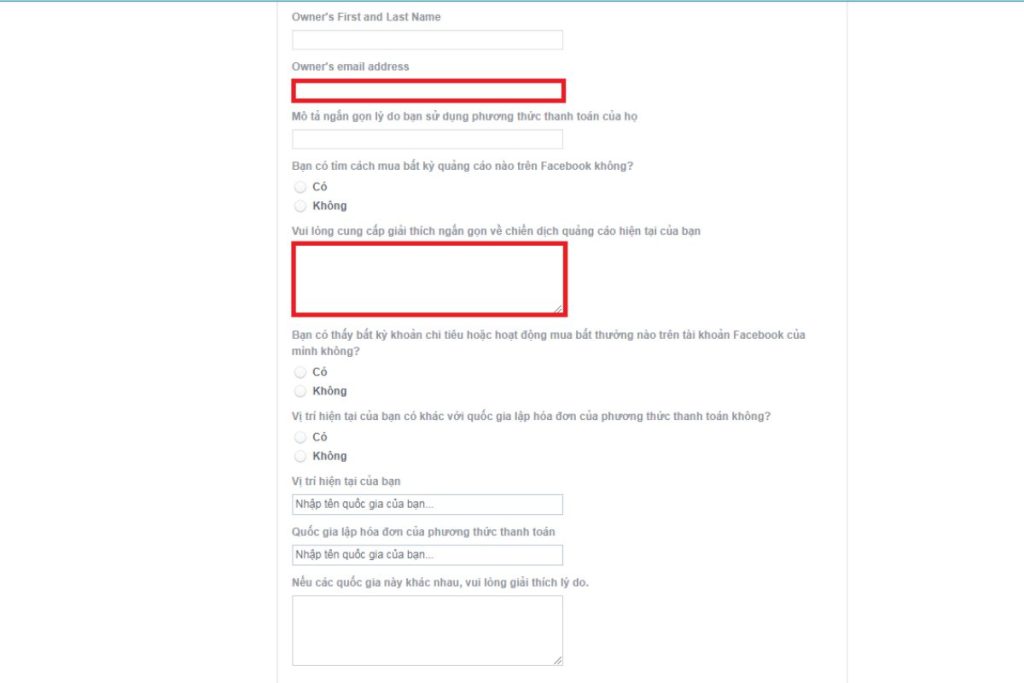
Establish a Business Account:
If your Fanpage is using a personal account and encountering advertising issues, upgrade that account to a business account. A business account has the advantage of creating multiple advertising accounts. If the current advertising account is blocked, you can create a new advertising account within the business account.
Start by creating a new account or seeking assistance from others. Use this new account to create a business account, establish a new page, and provide new payment information—all different from the information in the problematic account. Once the page is created, request admin rights from another account, transform your account into a business account, and proceed with advertising as usual.
Create a New Page:
If you don’t want to deal with the waiting process of an appeal or don’t want to create a business account, creating a new Fanpage is a simple and quick option. After creating a new Fanpage, you can share content from the old Fanpage or link it to continue your work without difficulties.
Buy or Rent Another Fanpage:
If your business does not entirely depend on a specific Fanpage and you don’t want to create a new one, you can consider buying or renting another Fanpage. This can help you avoid the complex process and swiftly continue your advertising strategy.

Conclusion
Understanding the reasons for Fanpage advertising restrictions and applying corrective measures is crucial to maintaining the stability and performance of your advertising. If you’re facing challenges in advertising on Facebook or want to optimize your strategy, contact WGlobal Agency – a leading advertising agency in Hue.









